Art's screen test
Publishers should remember that CDs must be used in a different way to books, says Robin Simon
The most common computer tool is the 'scroll': the tedious unwinding of a text, with no cross-reference possibilities, a form of reading superseded aeons ago by the book. It is an unfortunate piece of jargon to have adopted, but an apt one. Comput- ers, like scrolls, are always going to be clumsy in certain ways, especially when compared with books which, in contrast, are compellingly analogous to the human brain.
But works of art ought to be ideal for computerisation. They are, after all, visual, and computers work with screens upon which images appear. Yet the many art CD Roms now available are more or less unsat- isfactory. Images in particular used to take some time to appear, and apologists have argued that frustration would diminish as computers speeded up. To a great extent, given the right equipment, that shortcom- ing has disappeared: individual images now pop up immediately, and browsing through many at a time is also quick and easy. But the real problem is more fundamental: since computers are not books — they are not even poor imitations of them — they have to be used in a very different way, a fact which art publishers seem reluctant to acknowledge.
Computers are still evolving at an incred- ible rate: `Moore's Law' states that micro- processor speed doubles every 18 months, a daunting enough thought. And now CDs are about to be overtaken by Digital Video Discs (DVDs), which have the same physi- cal dimensions but are vastly more power- ful. And just as the Internet gets up to a reasonable speed it may well be supplanted by digital television. It is all uncomfortably reminiscent of the Red Queen in Through the Looking-Glass: 'Now here, you see, it takes all the running you can do, to keep in the same place. If you want to get to some- where else, you must run at least twice as fast as that.'
Another aspect of computer evolution, however, has held up the development of effective art CDs, and it is something most users are barely aware of: the difference between operating a Personal Computer (PC) and an Apple Macintosh (Mac). My classics master used fondly to recall send- ing telegrams in Latin to save on the num- ber of words — until he was stopped during the war on suspicion of using code. The world of multimedia offers a parallel in the case of PCs and Macs. The PC user instructions (Windows 95) for the new Riz- zoli disc of the Maya exhibition at Fiat's Palazzo Grassi, Venice, are five lines long, with D Drives to be found, cryptic codes to be identified, and what have you. For the Mac user it's all so much simpler: 'Insert the CD Rom. Double click on the "Maya" icon. The programme will open automati- cally.' I like that.
With a Mac it's click, click, every trip, but with a PC, it's clunk, clunk. PCs have always been unsuited to anything visual, and the vast majority of people working in design prefer to use Macs. Yet thanks to the monopolistic tactics of the Microsoft empire, some 80-90 per cent of all other computer users have been 'encouraged' to employ PCs instead. PCs were then 'prefer- enced' in the art industry because Microsoft got in first at the National Gallery, London, which is itself recognised as the world innovator in multimedia dis- play: its Micro Gallery, created by Cogni- tive Applications, opened in 1991. Their support meant that Microsoft (and not the National Gallery) published the CD Art Gallery (£49.95) which became the first international bestseller in the field, and it was marketed almost exclusively for PCs — even though Macs had of necessity to be used in its creation.
Almost all the early art CDs — and by 'early' I mean anything produced between 1991 and last year — appeared in PC for- mat, and few were ever produced for Macs — the very computers that are made, as it were, for art. Another irony follows: that most CDs are still essentially text-, rather than image-, driven. One of the things you can at least do with a PC is word-search (it may not be done well, but you are amazed that it can be done at all ...). Hence, in part, the profoundly misguided attempts to treat computers as if they were books, only 'faster': they just word-search better, which is not at all the same thing. Since reading long texts on a computer is more or less unbearable compared with reading a book, fast cross-reference has become the Holy Grail of programmers and their customers — and has been about as attainable, because the software has not been applied to make any sensible shortcuts. Instead, most art CDs have been created with vast amounts of manual input. It is a Sisyphean task: by the time one of the wretched things emerges from years of gestation, it is more or less technologically out-of- date.
Things are changing. Discs are now made to be compatible with both PCs and Macs. Innovatory CDs, featuring 'virtual' tours of art galleries and the playing of videos, require the application Quick Time, an invention of Apple, which has thus forced itself into the forefront of multime- dia developments. And the more thought- ful publishers are now aware that the visual content of an art CD ought to be paramount. The clear leaders in this respect are the Reunion des Musees Nationaux de France — which is unexpect- ed, since this is an organisation that seems never to have mastered the complexities of the telephone. Together with Montpar- nasse Multimedia, RMN has produced an outstanding virtual visit to the Musee d'Orsay (in 1996, no less), and this year a newly updated interactive edition of its guide to the Louvre.
A more dramatic example of the art of the possible is the astonishing disc of that Maya exhibition at Palazzo Grassi (I Maya, Rizzoli New Media, L.69,000): a full ani- mation of Mayan life and culture, with videos, plus virtual architecture and panoramas under control of the mouse for manipulation. Another is Thames & Hud- son's Art 20: The Thames & Hudson Multi- media Dictionary of Twentieth-century Art (£69.95) which features a radical change of approach in that every word is searchable (relying upon software to do the legwork). It works brilliantly, and also adds some of the serendipitous quality so invaluable in a book and which the usual CD — as indeed computers overall — so conspicuously lack.
The key point about all these better CDs is that they imply the possession of mouse skills and computer literacy. It is all very different from the lowest common denomi- nator approach which has obtained thus far. To take a simple case, when you might expect a large image to be an obvious desideratum of an art CD, many are designed only for the smallest screens, which for those even with 17-inch screens is frustrating. An exception is the National Gallery's new Catalogue (£55) which enables you to click out to a full screen; but generally art CDs fail dismally to approach, as should be the aim, the most basic envi- ronment of a professional designer working with a Mac.
And then there is the question of price, which is high to the consumer. Initial pub- lishing costs can be considerable: the book catalogue and CD at the National Gallery cost around £250,000 to produce. But the CD alone is selling at the rate of 100 per week, at £55. So long as it continues to do so, the gallery is really printing money, because fresh, identical CDs can be cut for something between 30 and 60 pence: very different from re-printing a book. But then, it really is a very different thing.
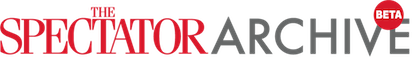
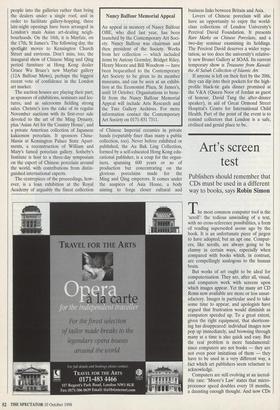










































































 Previous page
Previous page